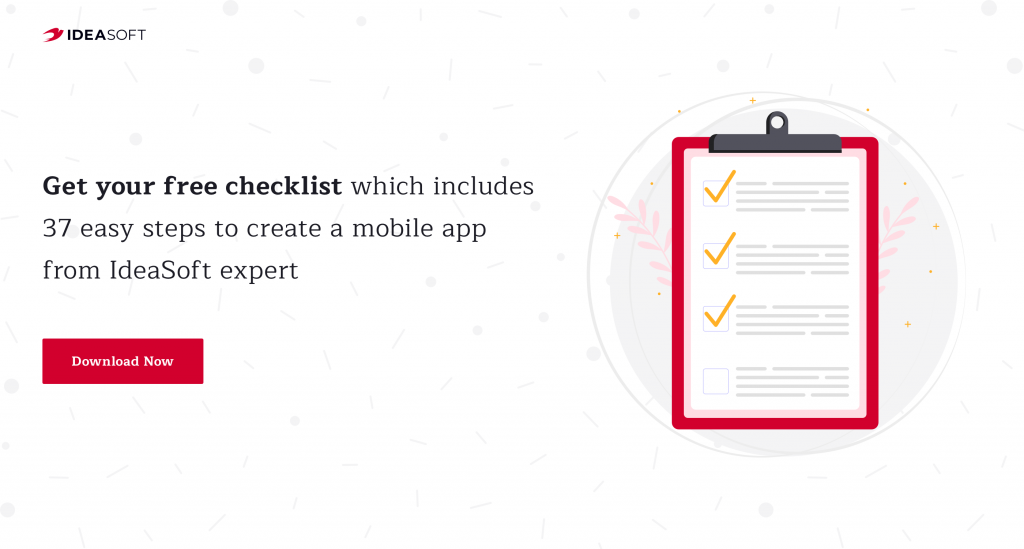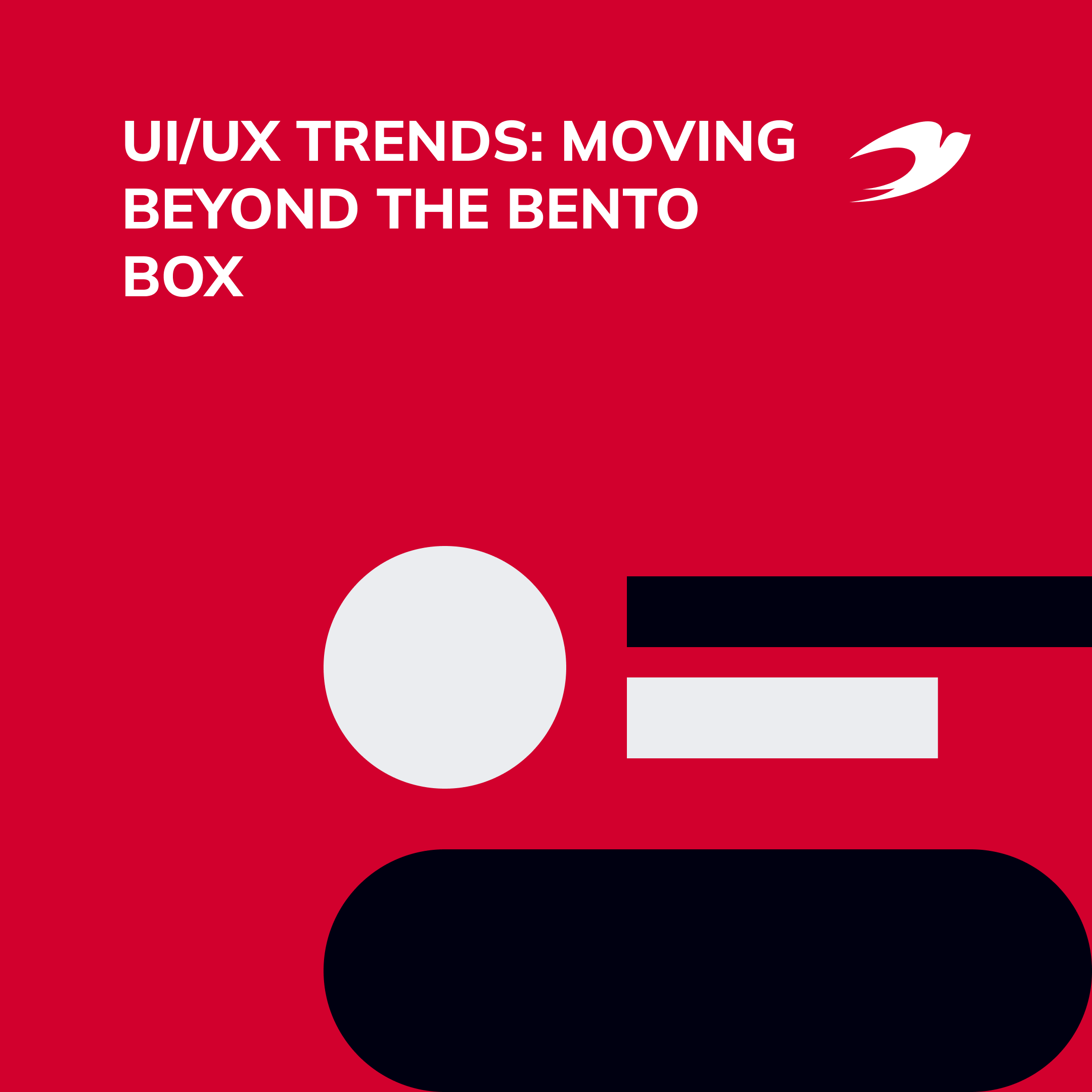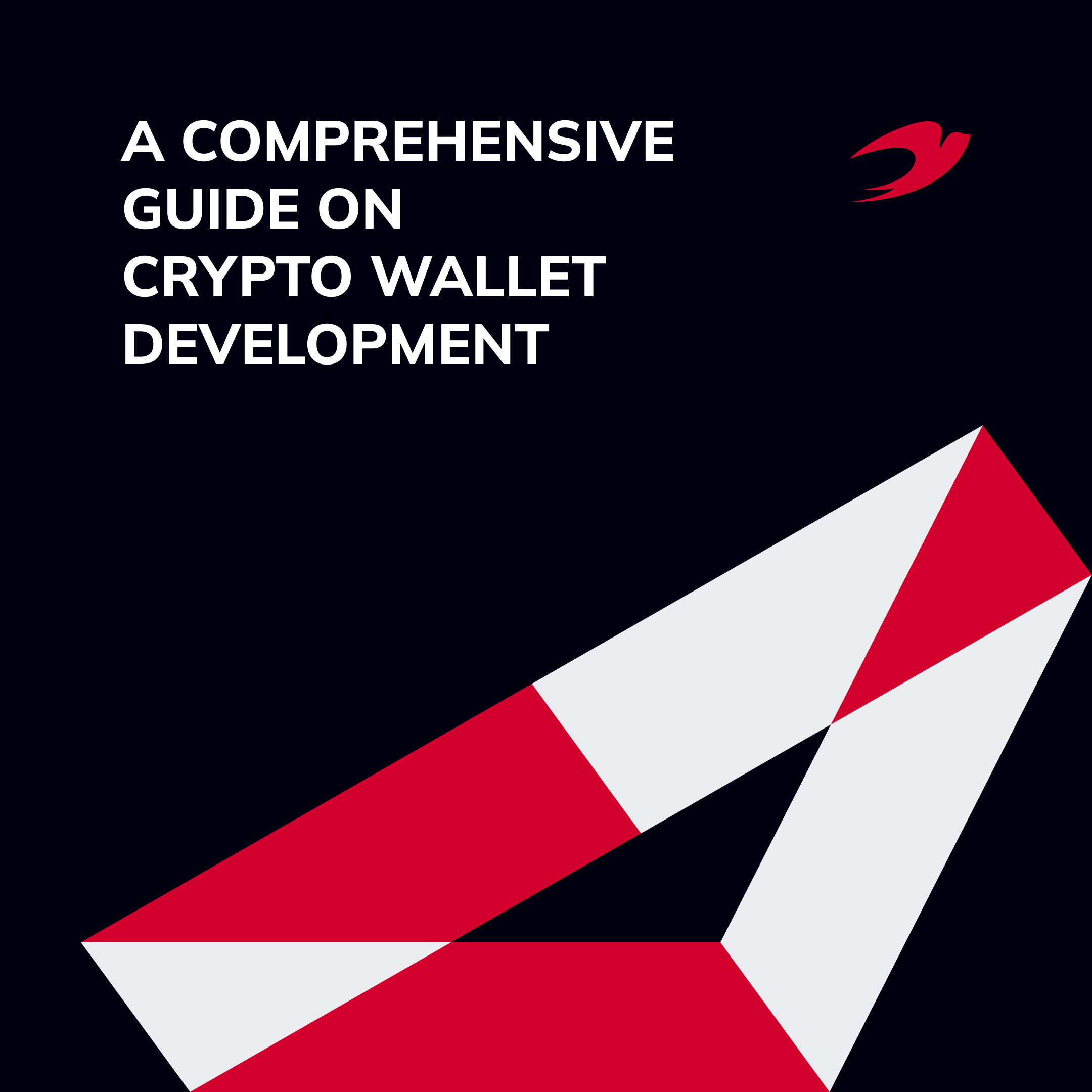The world goes mobile. We are used to the fact that smartphones have become an integral part of our life. Communication, shopping, work, leisure, we use mobile apps for everything. Therefore, it’s not surprising that the number of mobile applications has been growing steadily and according to Statista, by 2023, revenue from them around the world will increase to 900 billion US dollars. Good news if you’ve decided to create a mobile app for your business, right? But these huge numbers also show a huge competition on the market. According to Fortune, more than 75% of users open an app once and never come back.
So how to develop an app that grabs the attention of users, gets its fans, and helps your business grow, rather than becoming one of a thousand? We have prepared a detailed guide to mobile development for you to know what aspects need to be worked out while creating a mobile application. Plus, our specialist has put together a 37 point mobile development checklist so you don’t miss anything. If you are ready, let’s get started.
Table of contents:
The best way to build a mobile app
We can divide the development of a mobile application into several stages from the preparatory stage, which is the responsibility of the customer himself, to the final stage of testing and release of the product by the development team. Working through each of these steps in detail will help you develop a successful mobile app from scratch.
Business part
As Alexander Graham Bell said, “Before anything else, preparation is the key to success.”. And the business part is all about searching and planning. Before you start developing a product, you must understand what exactly and for whom you are creating. Who will be the user of your app and what problems will it solve for your target audience? Answering these questions, you can prescribe the necessary functionality of the application as well as lay the foundations for the further promotion of your product when entering the market.
Try to draw up the portrait of your potential client in as much detail as possible: his or her age, place of residence, interests, problems, how he/she makes a decision. This way you can plan the development of an app that will meet the needs of specific people. That’s what you need. Then find and study your competitors, those companies that solve the same problems of your potential users that you do. Your task is to study the functions of their mobile apps to find out what features you want or don’t want to see in your product. You will probably notice the mistakes and shortcomings that you can avoid while creating your app.
The business part also covers basic budget planning and business idea development, which may include a proof of concept and more in-depth research. It all depends on your desire and capabilities. There is a user flow as a bridge between the business planning stage and the technical part. It’s a complete path that users take using your mobile app. Of course, you need to know exactly how someone will use your product, the algorithm of actions in order to correctly write the necessary functions at each stage. User flow will help you not miss anything and create clear requirements for your development team. To visualize user flows, you can use tools such as Wireflow, Timblee, Draw.io, and others.
Technical part
Once you start planning the technical part of your mobile app, you will have to learn more about app development because you will come across a dozen technical decisions. Starting from which platform your app should run on (Android/iOS/both), which operating systems, for which screen resolutions the app should be adapted, to the need for additional integrations.
Start by choosing a platform. In many ways, the platform on which an app will run depends on the geography of its distribution. If you decide that the bulk of our users live in the United States, for example, you can choose developing an app for iOS, this platform is most used in the region. Whereas in most European countries, Android is in the first place. Don’t want to miss a single segment and plan to promote your app all over the world? Then you need a cross-platform product. Choosing a platform, you can decide on the type of your app. They differ in functionality, development time, and cost.
There are 4 types of mobile applications:
- Native apps are created for a specific operating system and mostly distributed through the app stores. These apps are very powerful, but keep in mind that you have to develop 2 apps for Android and iOS separately, which increases the development cost.
- Web apps are similar to a website where users interact with a web server using a browser. These applications are easy to develop, but they can’t be distributed through app stores.
- Hybrid apps and PWA (progressive web apps) use hybrid and web app functionality. Hybrid apps can be installed from the App Store or Play Market, and users can access PWA using any browser having a URL, and you can add PWAs shortcuts to smartphone screens to go back with one click.
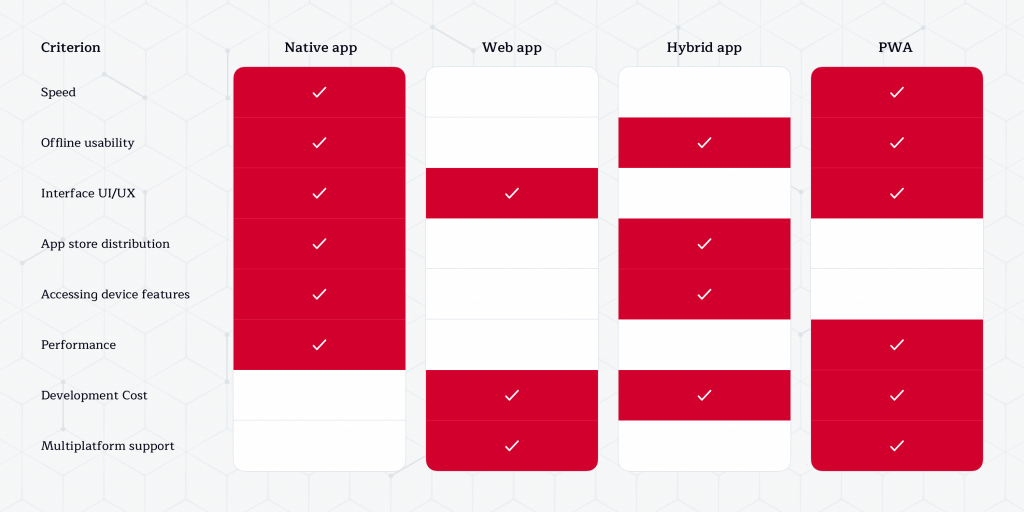
According to statistics, users usually ignore half of the application’s functions, which means their development was just a waste of money and time. Therefore, it’s so important to work on prescribing the functionality of your app. Based on the user flow, make a list of the main and auxiliary functions of your mobile app. Decide what data should be stored in your app, what integrations are needed (calendar, maps, etc.), whether you are going to send push notifications. Are there any special requirements that your application must meet? For example, if you are creating a payment app, it must comply with the regulatory requirements of the region in which you intend to distribute it. A clear plan of product requirements will help you quickly estimate the cost of the project to start the development process.
UI/UX part
Application design is as important as its functionality. Look at the apps you are using. They are probably simple, user friendly, and attractive at the same time. The usability and appearance of your product can attract or repel users. UI/UX is much more than just a picture, although corporate identity is undoubtedly important, it contributes to recognition. So think about what your app should look like and create a design. You can do this with the help of your designer, or resort to designing services from a development company. Keep in mind that your design must be culturally sensitive to the region in which you plan to distribute the app.
There are more questions to answer when designing your app than just what color and fonts to use. Among the priority decisions you will have to make are the following:
- Which orientation (portrait or landscape) the app should be designed?
- What gestures will the app use – tap, swipe, pinch?
- Should the app be monolingual or multilingual?
A good UI/UX designer will help you choose the best option for your product, suggest controllers and usability of your mobile application. As Alan Cooper, a software designer and programmer said, “If we want users to like our software, we should design it to behave like a likable person: respectful, generous, and helpful.” Don’t skip this step.
Development part
Once you have a business plan and app design, it’s time to move on to development. As we decided in the first stage, you need to choose the option of building a team, whether it’s your in-house team of engineers or you are planning to outsource the project. According to Statista, last year, the market size of information technology outsourcing reached $66.52B. Remember that outsourcing software development companies also offer different collaboration models. Each model has its advantages and features, also they differ in pricing and flexibility.
Among the main models of work with outsourcing software development companies are the Fixed price model, Time-and-Materials model, Dedicated Team. Find a quick comparison of the models in the table below.

A fixed price assumes a predefined list of tasks and pre-set cost. There is not much flexibility in this model, it’s suitable for those who are sure about how the product should look and what features should be developed. The time-and-material model refers to the pay-as-you-go model, where you pay specifically for the work done. There is more flexibility in this option. But if you have experience in software development and managing in-house engineers, you can expand your team with a dedicated team model when all work is carried out on the customer’s side and you can manage the development process yourself, paying for the hours of work of specialists.
Also, one of the most important tasks of this stage is to calculate how much time and money you are willing to spend on development. Check out the prices on the market and compare them to your capabilities. Having determined your cost range, it will be easier for you to select a development team and control costs. Development time also matters and can affect the type of app and the cost of building it.
If you’re unsure of where to look for a software development company, check out Clutch, GoodFirms, or CrunchBase. There you will find profiles of companies from all over the world, examples of projects, customer reviews, and prices for services. Don’t hesitate to start communication with companies, representatives will help you with technical issues and will estimate the cost of work, so you will have a chance to compare offers.
By finding a reliable mobile app development partner, you can confidently move forward and plan your product launch. Remember that in some cases it’s better to postpone the development of the full functionality of the app and start by building an MVP that includes the most important features for the first app release.
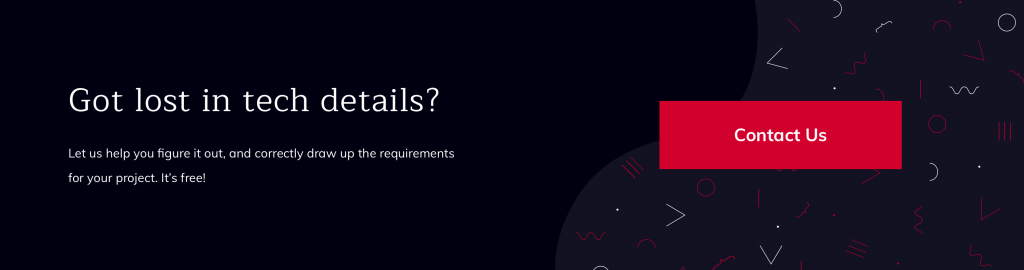
Testing part
After completing product development, move on to the critical testing step. Today, a good application should not only be free of bugs but also be safe for users, which includes secure storing and transferring data. Timely identification of app flaws will let you to quickly solve these problems and provide users with a high-quality app. According to statistics, bugs are one of the main reasons why users can delete a mobile app.
- Make sure the app installs and runs correctly. The installation of an application should proceed without significant errors. Make sure your app automatically starts correctly. This is, after all, the first stage of user interaction with your product.
- Ensure users can perform typical operations. Check out the main functions of your app. Make sure that users can perform basic operations provided by the app, for example, purchase, registration, etc.
- Check how the app behaves in case of special events. It should be convenient for your users to use the app under any circumstances, so test its behavior under various conditions, such as incoming calls, low battery, airplane mode, etc.
- Check if the app works the same on different devices and OS versions. One of the most common bugs is when an app doesn’t work right on different operating systems. Test your app on different devices to make sure everything works correctly.
- Test hardware connectivity – Bluetooth, WiFi, NFC, USB. If you need these functions, check the correctness of their connection.
Remember that testing is one of the most important stages of mobile app development. It’s better to spend time improving your app than delivering a low-quality product to your audience.
What’s next
Well, you have fixed all bugs and now your app is ready for placing on the App Store or Google Play. But you know that this is not the last stage actually. The first time after launching the app, you need to collect user feedback to know where and how you can improve your app. We live in a crazy world where everything changes so quickly. Your app must meet the expectations of your target audience to remain interesting and attract new users. Therefore, first of all, decide who will support your mobile app, prepare updates, and make sure that there are no errors.
Then listen to your users, implement new ideas, and improve your product. Step by step, you will create a successful mobile app that will bring new results and help your business grow. And if you need expert consultation, you know who to contact. We are always ready to help.