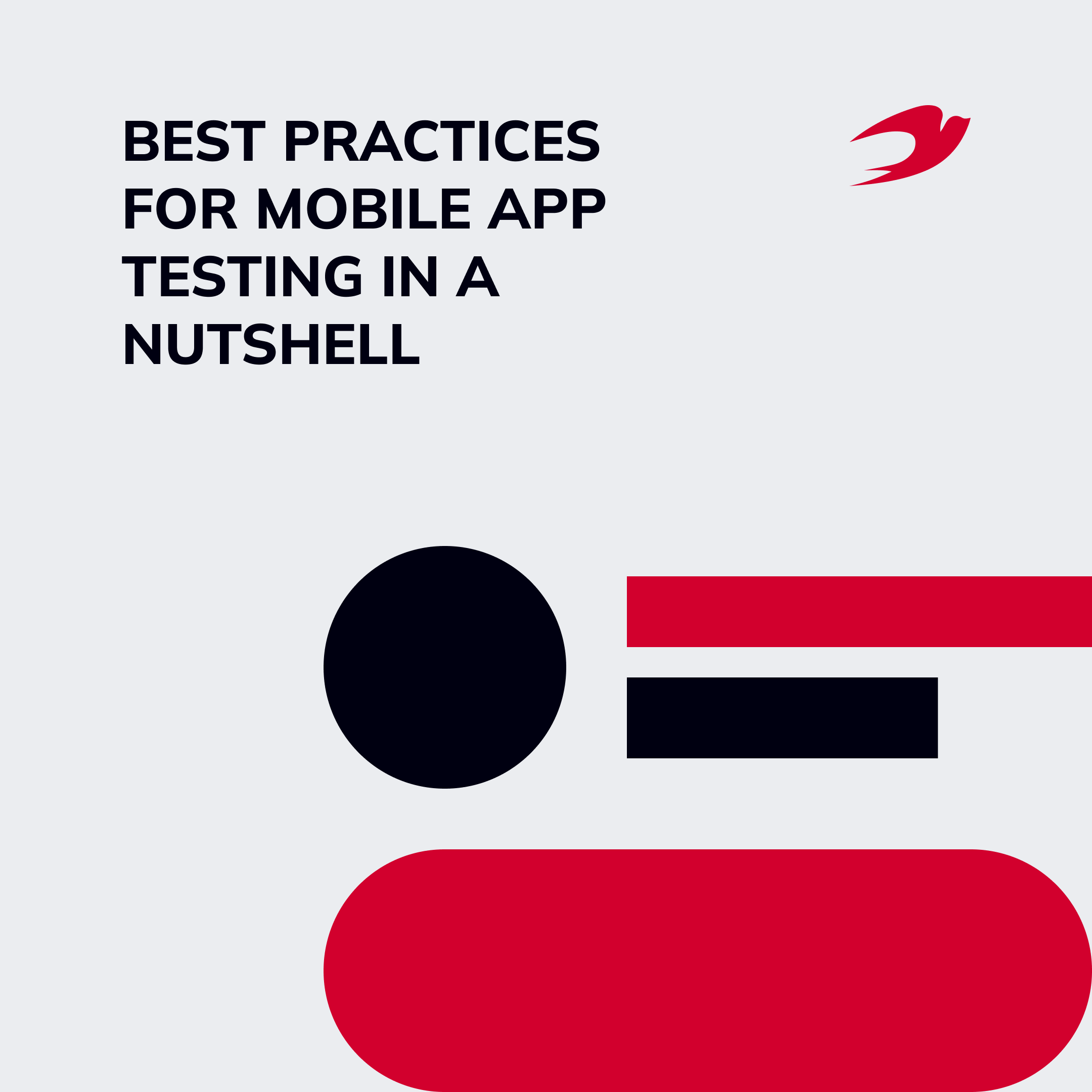The development of a high-quality and competitive mobile application is not limited to the work of designers and developers. It also requires the effort of QA specialists to bring a bug-free product that meets users’ needs to the market. In this article, we will briefly describe what the testing process looks like, how to test mobile applications, and what are the best practices for mobile app testing. Let’s get started!
Table of contents:
- Why mobile testing is important
- The best practices of mobile app testing
2.1 Functional Testing
2.2 Performance Testing
2.3 Usability testing
2.4 Compatibility Testing
2.5 Security Testing - Manual vs automated testing
- Best mobile app testing tools
- Final thoughts
Why mobile testing is important
Probably, in every article on software development, you will find a paragraph on the importance of testing while creating mobile app. However, even realizing this importance, unfortunately, many mobile application developers ignore some tests or involve testers only at the final stage of the development process. As a result, we end up with apps that are potentially vulnerable to data breaches and fraud. According to a Beta News survey, among the top mobile apps with over 500,000 downloads, 94% contain at least three medium-risk vulnerabilities, and 77% contain at least two critical vulnerabilities. Terrifying statistics, isn’t it?
Testing a mobile app is a complex process. Dozens of screen resolutions, different OS versions, tons of features all this takes a lot of time to test and requires high calibre specialists. Therefore, it is important to understand why you need to do it. Testing is not only about ensuring that an app works as intended and as described in the specifications, testers can also help you identify UX flaws and find system vulnerabilities. According to Compuware, 48% of users are less likely to use an app again if they experience performance issues. Thus, by skipping testing, you risk nullifying all your efforts and investments. So before you release your application to the market, you must fully ensure that it is performant, bug-free, and secure. Therefore, we advise you to involve testers at all stages of creating a mobile app.
The best practices of mobile app testing
So what are the best practices for mobile app testing? First, I repeat once again, it is worth involving testers at all stages of the software development process. This way you won’t accumulate bugs and will be able to fix them faster and more securely for the whole system. Secondly, mobile application testing has many nuances. QA professionals should make sure not only that the app works as required, but also verify its performance, security, usability, and compatibility with different operating systems and networks. Leveraging QA automation using AI can significantly enhance these processes, allowing for more efficient and thorough testing.
Let’s take a look at what types of mobile app testing are there.

Functional Testing
Let’s start with a basic check of a mobile application, or so-called functional testing. This type of testing is conducted to ensure that the app meets all the requirements described in the specifications. QA specialists check every feature of the app to make sure that the system works exactly as intended. Functional testing includes validation of the user interface, API, databases, security, client/server communication, and other functionalities. This is the first type of application testing carried out by QA specialists.
How to perform functional testing of a mobile application? The functional testing process is based on case testing, that is, user behavior scenarios. To correctly determine which cases need to be tested, it is important to understand the business idea and the target audience of the application. For example, testers can check the correctness of the operation of fields and buttons, the logic of transitions across screens, support for transactions through online payment systems, and much more.
Performance Testing
Performance is crucial for any mobile app. Users expect your application to run quickly and efficiently. That’s where performance testing comes into play. It helps to check the functioning of the application under certain requirements. The main goal of the tests is to make sure that the app works correctly under the required load. For example, your app should continue to work accurately with a certain number of users. Also, performance tests check delays in receiving information, start-up time, memory consumption, battery consumption. This type of testing includes load testing, stress testing, and stability/reliability testing.
How to conduct performance tests? For this type of testing, QA specialists need to simulate the actions of the required number of users. To do this testers collect information about the average and the maximum number of users, application response time, etc. Next, they create testing models and run tests. Performance testing allows you to highlight the weaknesses of the app that slow down its work and fix them.
Usability testing
The quality of the user experience is one of the main factors influencing whether your app will be popular or not. The main goal of this type of testing is to validate that your users can intuitively navigate the app, that all interface elements look clear, and allow users to achieve their goals. Conducting usability tests is one of the best practices for mobile app testing because it allows you to make sure that your product is perfect not only from the technical side but also from the user side.
How to conduct usability testing? The peculiarity of usability testing is that you can only get feedback from real people since no software can evaluate the user experience. Therefore, there are several ways to conduct usability tests, including inviting representatives of your target audience or expert analysis, when testers use their accumulated experience about the UX of mobile applications.
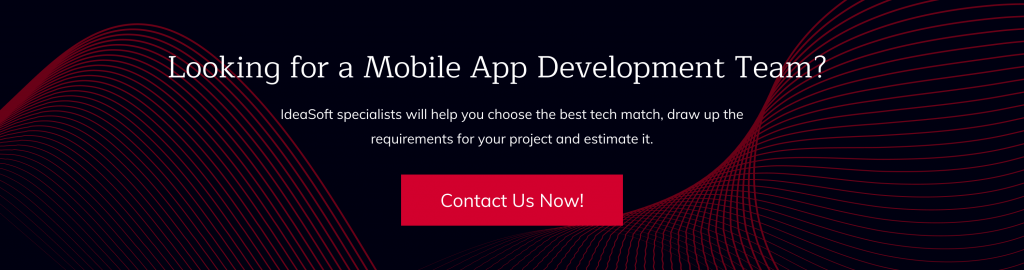
Compatibility Testing
Compatibility testing is as essential as functional testing. The fact is that a mobile application must support many OS version updates, changing screen resolution, size, and hardware. The goal of compatibility testing is to ensure that the app will perform the same in different environments. This is especially important for cross-platform apps developed simultaneously for Android and iOS. As part of compatibility testing, QA specialists can check browser compatibility, hardware, networks, operating systems, versions, etc.
How to conduct compatibility testing? Experts identify the most important parameters that can change depending on the application environment. Most often, these parameters include changes in UI, changes in font size, changes in CSS style and color, content or label overlapping, broken tables, etc. You also need to decide on the operating systems and devices for testing your app. It’s possible to use simulators and emulators for testing apps in different environments. Often QA professionals try to automate compatibility tests using software testing solutions to make the process more efficient.
Security Testing
Your application can potentially have the best security features, however, you need to make sure that they are implemented correctly and your users won’t suffer from data leaks or fraud. Security testing aims to check the resilience of the application against various types of threats. This is a quite complex process, where QA specialists use different testing methods, including imitation of the actions of fraudsters.
In the process of testing the security of a mobile application, experts can test the following scenarios:
- Checking the protection of user data from network attacks;
- Providing session management to protect information from unauthorized users;
- Finding and fixing unmanaged code;
- Protection of the business logic of the application from external attacks;
- Analysis of system file interaction;
- Prevention of unsafe data storage in the device memory and more.
As a result of such testing, you will receive a report with all the weaknesses and advice on how to eliminate them. Conducting security testing is not just one of the best practices for mobile app testing, it is a mandatory step that you must take before bringing a product to the market. Remember that users won’t forgive you for security issues.
Manual vs automated testing
When it comes to testing strategy, many are wondering what is the best way to test mobile apps, manual testing or automated testing? In manual testing, QA specialists run tests manually to make sure that the app works as intended and users won’t be experiencing lags while using your app. To do this, testers execute the test cases and generate the test reports without the help of any software tools. Manual testing is more time-consuming and doesn’t exclude the human factor, however for some types of testing this option is most suitable. For example, no software can help you identify issues with the user experience, only a person can do this.
Automated testing is testing with automated software tools. QA engineers write scripts to compare actual results with the expected results. With automated testing, you can run more tests in a shorter time, so it is used on long-term projects because a lot of regression testing needs to be done. Also, this testing is more accurate. However, since it requires programming skills, automated testing is also more expensive. Find a comparison of manual and automated testing below.
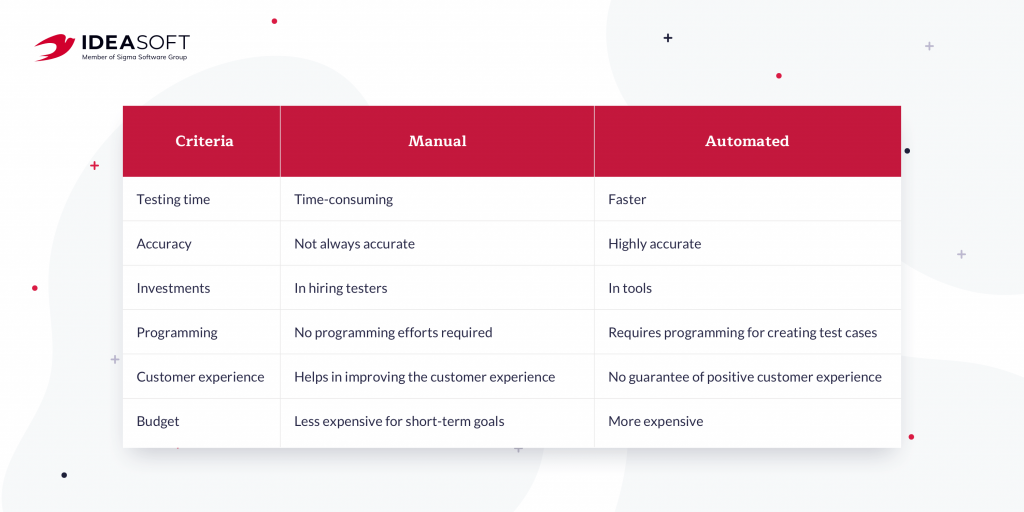
When choosing between manual and automated testing, it is worth considering a combination of both strategies as one of the best practices for mobile app testing, since each method has its own advantages and disadvantages. For example, manual testers will find it difficult to ensure sufficient test coverage. For these purposes, you are better off using automated tools that will test your app faster and more accurately. However, manual testing will help you to find usability flaws, which is crucial for app success. In any case, the mobile development team who knows all the features of your project will be able to choose the best testing strategy for you.
Best mobile app testing tools
Now that we know the main types of mobile testing, it’s time to talk about which tools QA specialists use to test mobile apps. In fact, different specialists use different instruments, since the market is full of them. Also, the testing tools vary by the mobile operating system, so you can use different software to test native Android and iOS or cross-platform applications. In addition, some universal tools allow you to carry out tests with different types of mobile applications.
To test Android apps, QA specialists often use software such as TestComplete, Appium, Selendroid, Calabash, Robotium, MonkeyRunner, Ranorex. For example, Appium is one of the most popular automation tools for testing mobile applications that allows testing both iOS and Android apps.
MonkeyRunner is often used for functional tests of Android applications. It can run tests on real devices connected to a PC or emulators. Robotium supports many types of testing for both native and hybrid Android apps.
Many of the listed tools are also used for testing iOS applications, for example, Appium. In addition, there is software designed specifically for checking iOS apps.
EarlGrey is a testing framework for iOS developed by Google. QA specialists use it for UI test automation and functional testing.
XCTest and XCUITest are frameworks created by Apple. Since they are shipped with Xcode, they greatly simplify and speed up the testing process.
The most popular cross-platform testing frameworks are Detox, Calabash, Ranorex, Applitools, or others. Anyway, the point is that your testing team can use different tools depending on the goals and objectives of testing, so you can safely entrust the choice of software to specialists.
Final thoughts
Testing is a crucial part of software development. One of the best practices for mobile app testing or testing any other software product is to conduct tests at all stages of the development process in order to quickly fix bugs and avoid unnecessary testing at the final stage. Different mobile apps may involve different types of testing. The main ones are functional, performance, usability, compatibility, and security testing. QA specialists can conduct both manual and automated tests in order to achieve the best possible result.
At IdeaSoft, we have experienced QA specialists who help developers create high-quality software products. We build a test plan for an app or platform depending on the goals of the project and select strategies that allow our clients to achieve the best results at the best cost. If you are looking for a full-cycle software development partner, feel free to contact us to discuss your project.